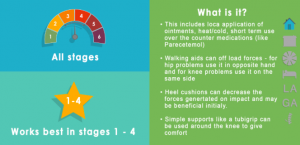Advice about your library
Your video has over 400 videos made specifically for secondary care.
Written by junior doctors, these videos address common queries doctors, consultants, nurses and hospital staff may face about certain conditions, medications and treatments.
Click here to find out more about the technical side of the video library
Click here to find out more about using these videos in specific pathways and specialties
How to set up and share your library
Setting up your library is really simple. It’s also fully customisable so you can personalise it to your practice’s needs.
Use the resources below to learn how to use the library and share it with patients, carers and staff.
About your library:
These resources outline what the video library is, how it works and how your team can gain access to the back-end of the platform.
Setting up your library:
We suggest that you fully familiarise yourself with the library in its original form before making any changes. If you ever want to see the original version again, please visit our demo library page.
How to share your library:
Once your library is set up, you need to start encouraging staff members, patients and carers to start using this new resource.
Here are a few tips on how to raise awareness of the library and specific videos.
You can create your own short links using www.bitly.com and your own QR codes using www.qrstuff.com
How to use your library in secondary care
Your practice may not have access to the Health & Care Videos App. Please contact [email protected] to find out how to sign up for it.